How to give the ideal employee holiday gift with Tremendous
By Kate Monica●2 min. read●Oct 14, 2025
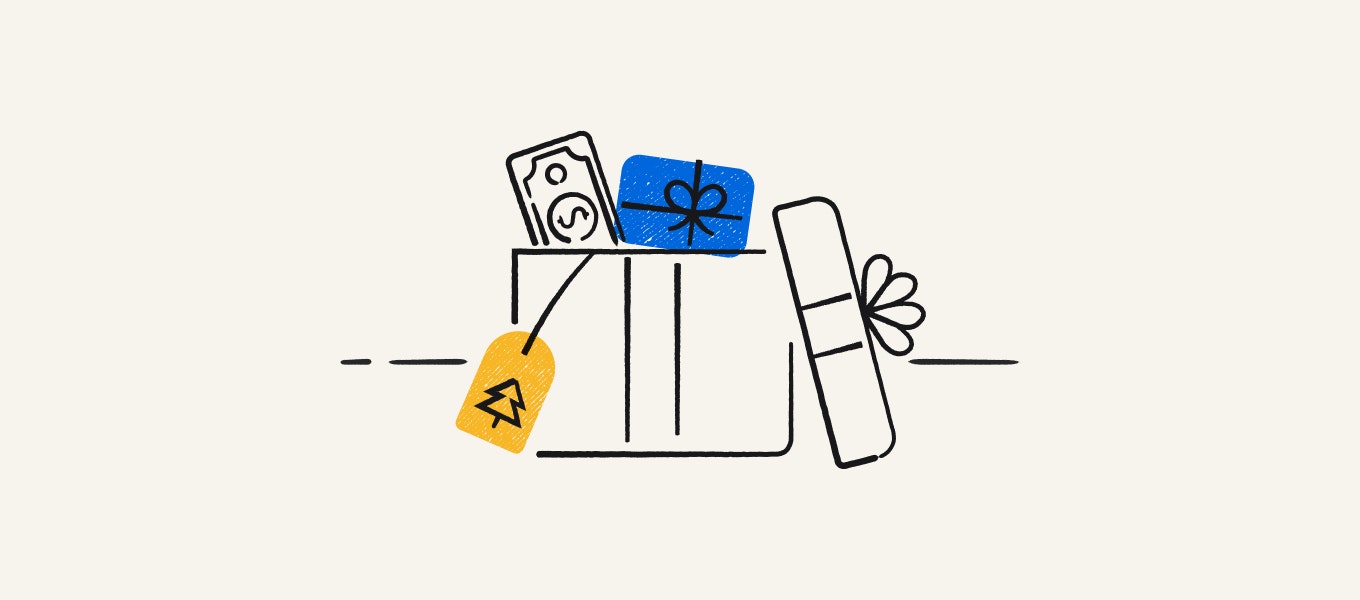
Giving employees the right holiday gift isn’t difficult. For most people, it's money. Ultimately, people just want the gift of choice.
And getting holiday gifts right is worthwhile. The ROI on the right gift is surprisingly high. Gallup/Workhuman research found well-recognized employees are 9x more likely to be engaged at work.
In this guide, we’ll tell you how to quickly and easily send the ideal holiday gift with Tremendous.
And you don’t need to outsource gifting. You can handle everything yourself, from personalization to sending, in four simple steps.
Step 1: Decide who will receive a 2025 holiday gift
The majority of respondents to our holiday gifting survey (65%) agreed that everyone at the company should receive a holiday gift.
That said, most respondents reported they would understand if the company decided to forgo holiday gifts during a slow year. 52% of employees said they should only receive a gift when the company is doing well financially.
“I don’t want company resources to be spent on employees when times are not great,” wrote one employee."
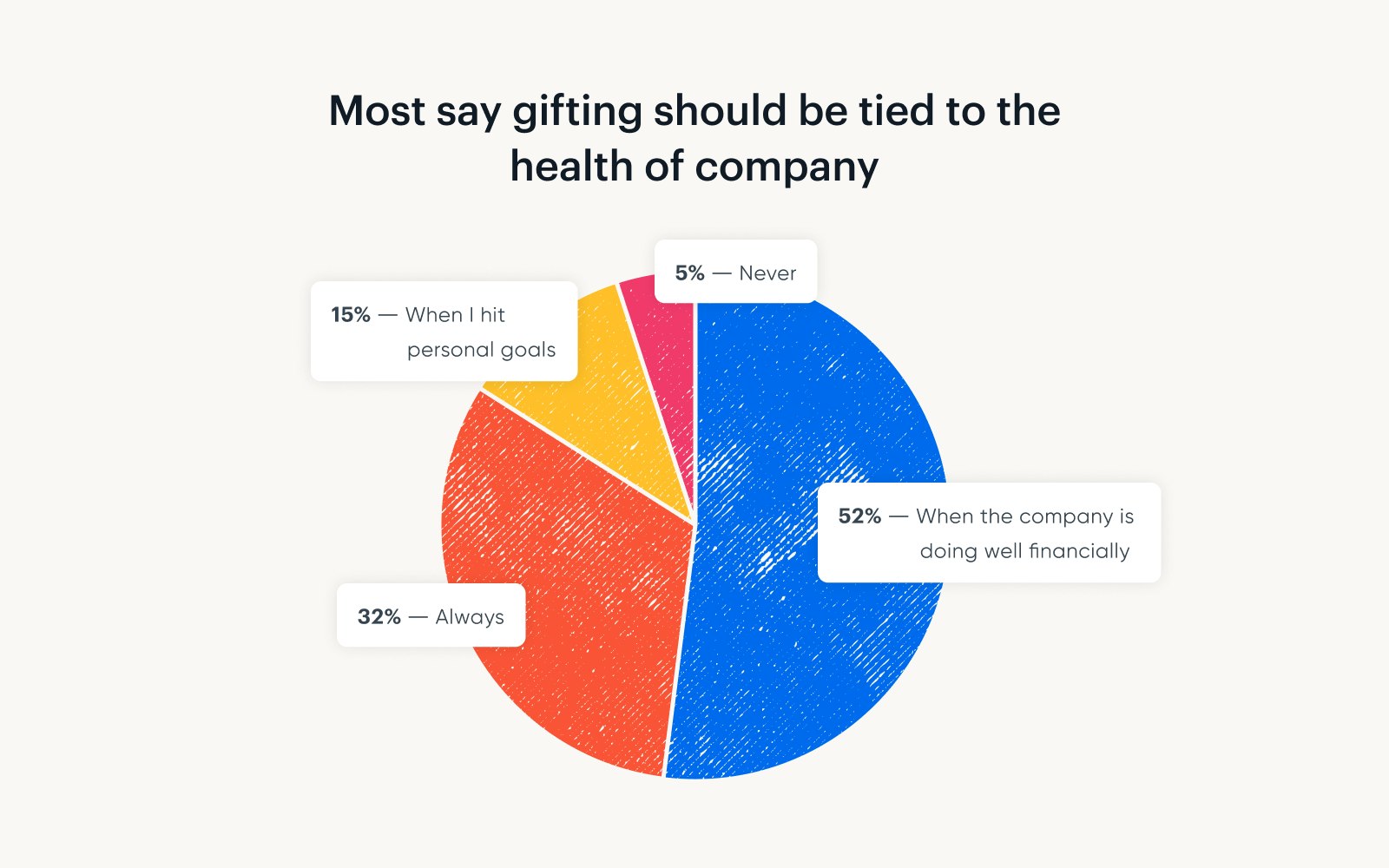
If it’s a difficult year, consider doing one of the following:
Decrease your gifting budget across the company. If you ordinarily spend about $100 a head, send $50 instead.
Don’t send any holiday gifts this year. Employees, on the whole, prefer that companies send gifts to either everyone or no one. Sending gifts only to upper management or top performers will rub other employees the wrong way.
Step 2: Personalize your gift
By and large, respondents to our survey stated they don’t care about receiving a gift picked out just for them. You don’t need to worry about buying a bike helmet for the avid cyclist at your company, or a record for the music fanatic.
However, 51% of respondents said a personalized note from their boss would be a nice touch. Tell an employee you appreciate how much they help their teammates, or let someone know you value their patience with difficult clients.
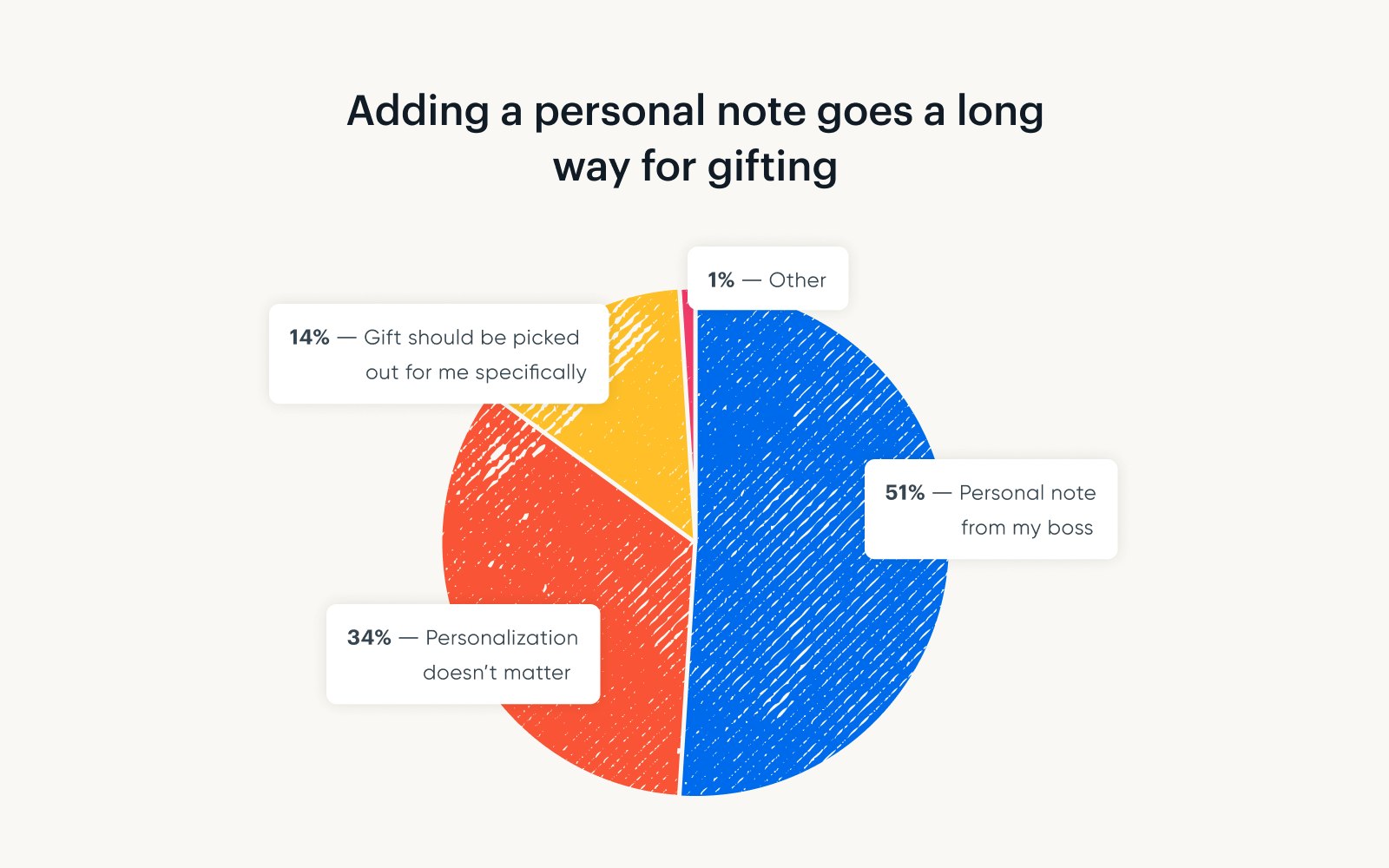
Step 3: Build a holiday gifting budget
According to our survey, monetary gifts between $50 and $100 are meaningful for most (67%) employees.
To satisfy the highest number of people without straining your budget, it’s safe to cap gifts at $100.

Step 4: Use Tremendous to quickly send holiday gifts
Now comes the easy part. You can send holiday gifts to your entire company using Tremendous in just a few clicks.
And don’t worry if you’ve got international employees. Our free-to-use platform makes it easy to send holiday gifts across the office or across the ocean. We offer rewards in over 230+ countries, and we handle currency conversion and translation automatically.
To send gifts to all employees in a single batch, log in to Tremendous, select your delivery method (usually email), and create a branded campaign template.
Select the incentives you’d like to offer recipients. For holiday gifts, we recommend giving recipients the option to redeem flexible monetary rewards, like a prepaid Visa card or an ACH transfer.
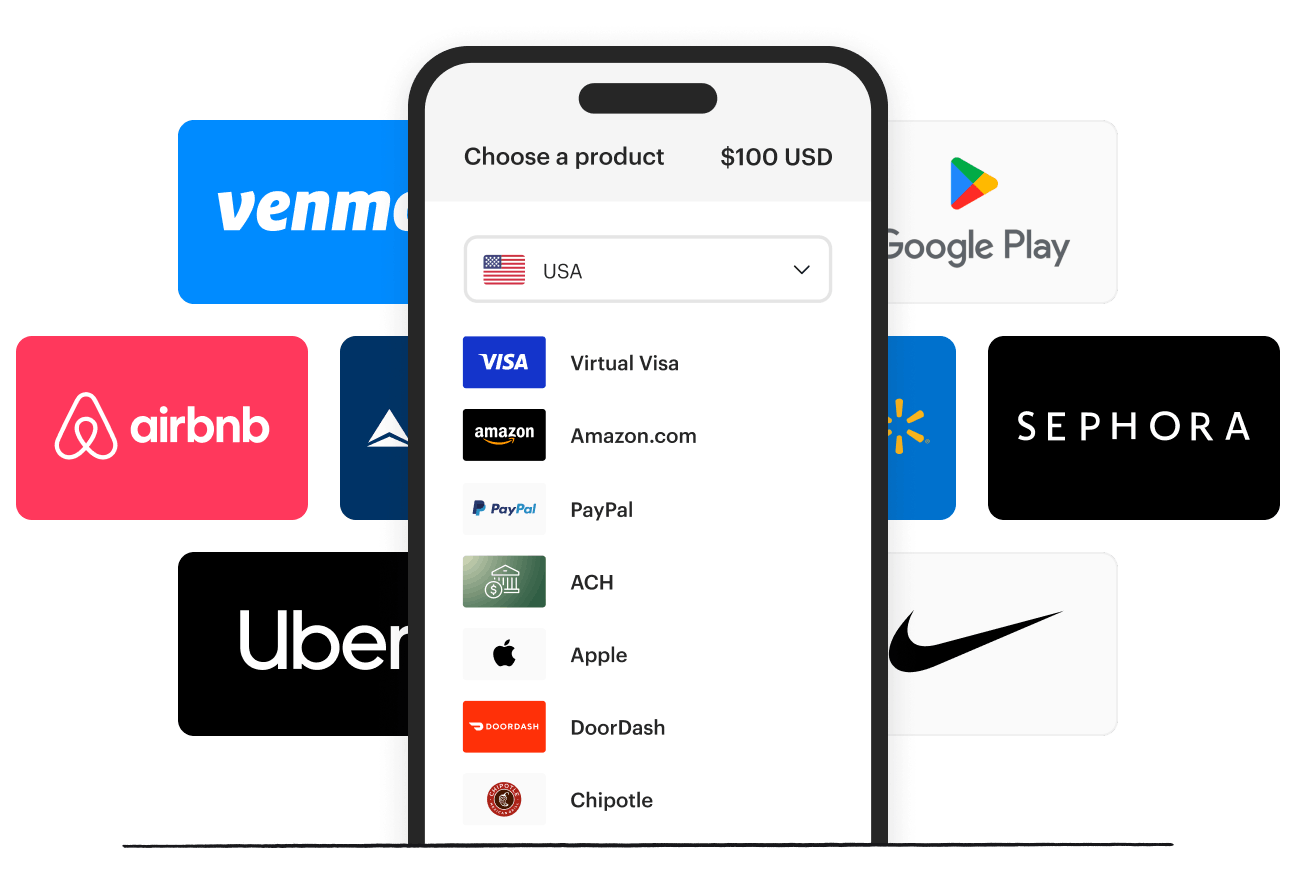
Then, it’s time to craft your message. Brand the email with your logo and add your own personalized message. (“Thanks for all your hard work this year” is enough personalization for most employees.)
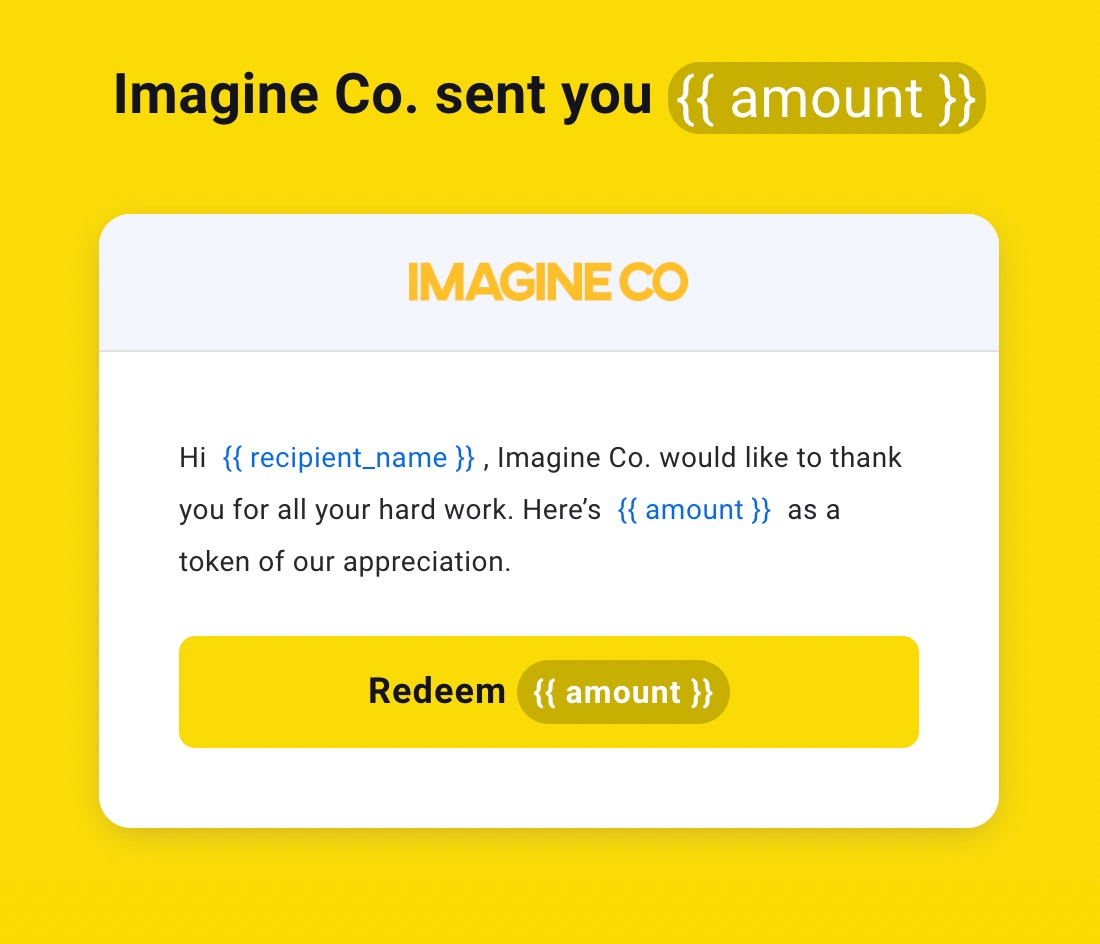
Quick hack: Want to schedule your reward for a specific day?
You can get employee gifts off your plate early, and still ensure they hit inboxes at the most festive time of the year. Schedule delivery for whatever future date you prefer.
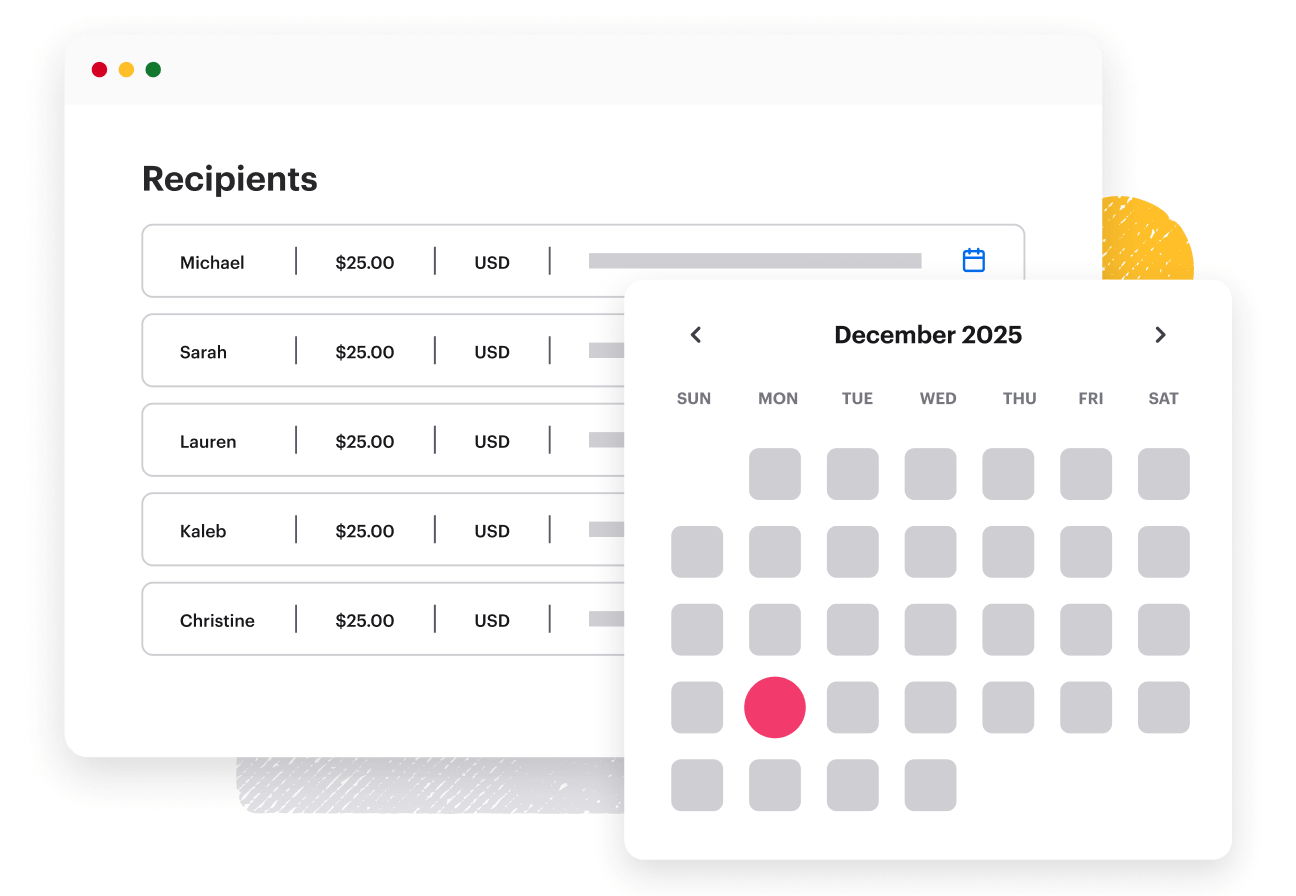
When employees access their rewards, they can select the gift they want with no guesswork required on your end.
Ready to send employee gifts?
Sign up for free and start sending rewards with Tremendous immediately. Or book a demo and talk to our team about how to simplify holiday gifting for 2025.